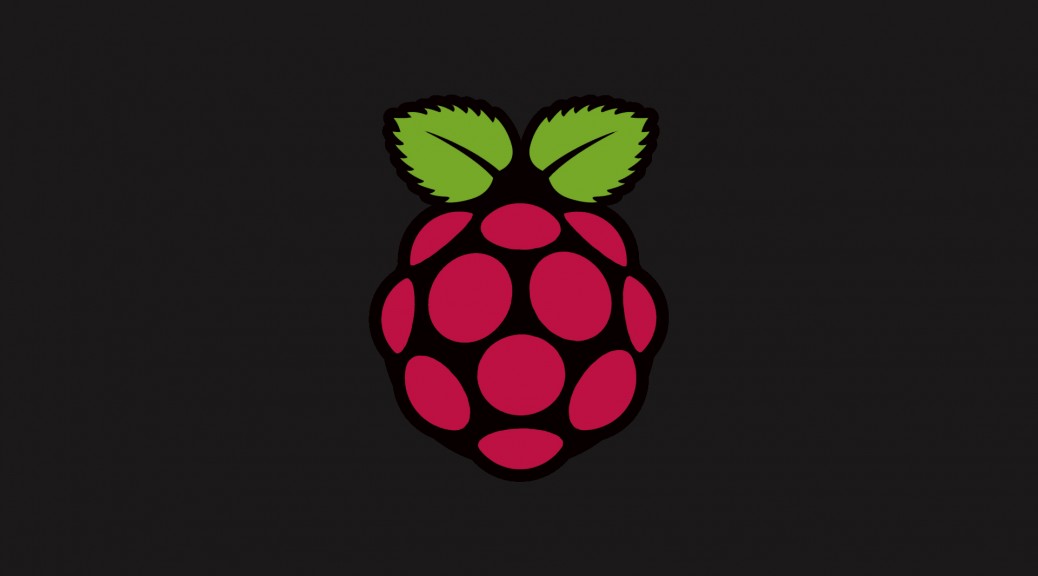Here is a quick instruction set on how to setup a Raspberry Pi Full Desktop Image with a basic configuration completed so a fresh build can be put on an SD card from an image so you wont have to start from scratch for each new project/rebuild.
For instructions on creating a base image for Raspbian Light, see the following link – Raspbian Lite Base Image
You don’t need to complete every one of the options below, just the ones that suit you.
**work in progress**