Note: written march 2018 but only just published
Using a brand new Raspberry Pi Zero Wireless for the first time, I found the WiFi to be awful.
I used Raspbian Jessie Lite to setup the Pi Zero Wireless with a headless configuration, WiFi details and SSH enabled before the initial boot.
Round 1 – WTFreak!?
Pi unboxed and put into a nice little case for protection, power plugged up…here we go!
On booting the system the Pi connected to my WiFi and I was able to connect via SSH remotely using the hostname. The connection kept on dropping or hanging, which I thought was slightly strange.
I took a look at my UniFi AP Controller which gives statistics on devices connected, I was shocked to see the strength of the signal between the AP and the Pi flexed from 0% to 5%!?
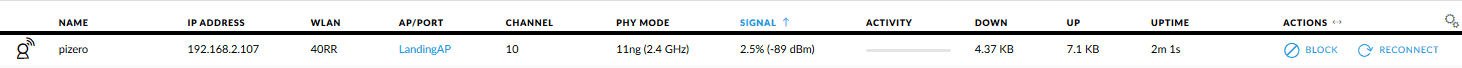
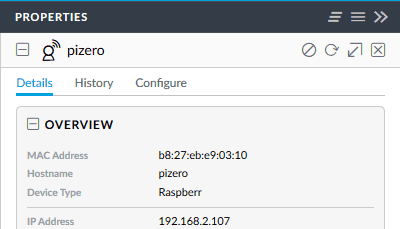
Hmm, I though, I understand the device is a low cost low powered device but my Raspberry Pi Model B+ with an old USB WiFi dongle has better signal, something isn’t right.
As this is my first Pi Zero W, I had no previous experience with the PCB, perhaps it being in a case makes a massive difference to the WiFi strength, so with the Pi uncased, booted up, and signal strength checked again, the signal strength issue persisted.
I did a couple of Google searches concerning a Raspberry Pi Zero Wireless issues, most of the results concerned the Pi Zero before it had WiFi built in or just didn’t fit my scenario.
Thinking that using an older Raspbian version might be an issue, I rebuilt the SD using Raspbian Lite Stretch, the latest Raspbian edition at that time.
Again, but using new config files, the Pi was setup and it connected to the WiFi with SSH enabled, unfortunately signal strength was still appalling, this time unusable.
So, I reverted back to Raspbian Lite Jessie, as this unit was intended for project development, all my scripts, configs and what not are setup with MySQL, PHP5 and not MariaDB with PHP7, testing needed to be done before upgrading, but we will come back to that.
Round 2 – Ok, I have another….
Luckily, I had purchased 2 Raspberry Pi Zero W’s, 1 with a pre-soldered header and 1 without, so far I had been using the PiZW with no header so I unboxed the other Pi Zero W with a header, transferred over the SD card with Raspbian Lite Jessie installed and booted it up.
Connecting through SSH didn’t seem to be a problem and with a quick refresh of the Unifi AP Controller screen, wow, 92% connection strength, that’s better than I was expecting.
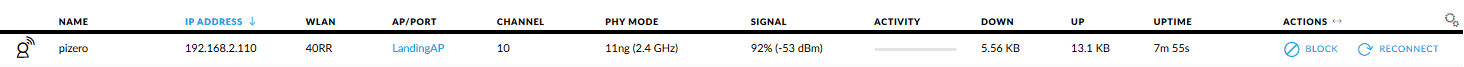
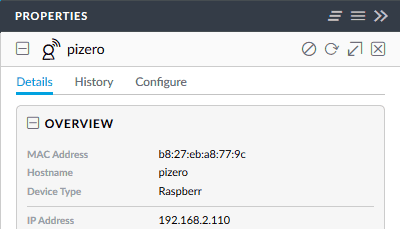
So, with this comparison, it confirms to that the Pi Zero W with no header soldered is either faulty or…….
But Wait!
‘Hangggg onnnn’, with both Pi Zero W’z sitting side by side, I notice the antenna’s didn’t look exactly the same from a quick eye scan, taking a closer look by eye I could see a part was missing from the antenna of the low signal strength board, so out comes the microscope.
Using the Pi Zero W with the pre-soldered header as a reference I took a closer look at the working antenna, as pictured below, notice the 2 yellow box’s, each box contains a very small SMB resistor.
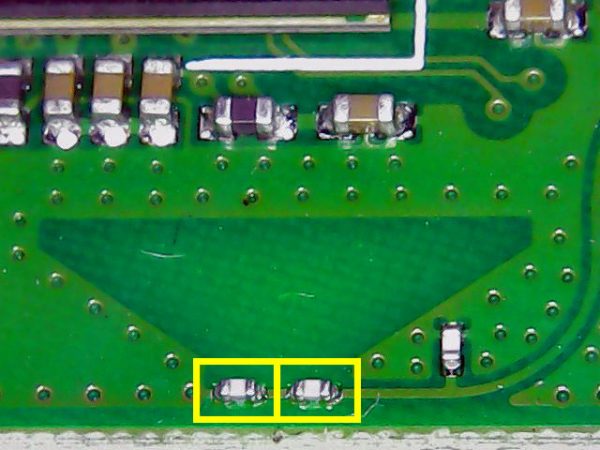
Looking at the Pi with a WiFi signal issue, we can clearly see a SMB resistor is missing. With no damage to the PCB from either side, no excess of solder, it doesn’t appear to have been torn off or ‘blown up’ so perhaps the placement machine (or human) missed the part in the first place.
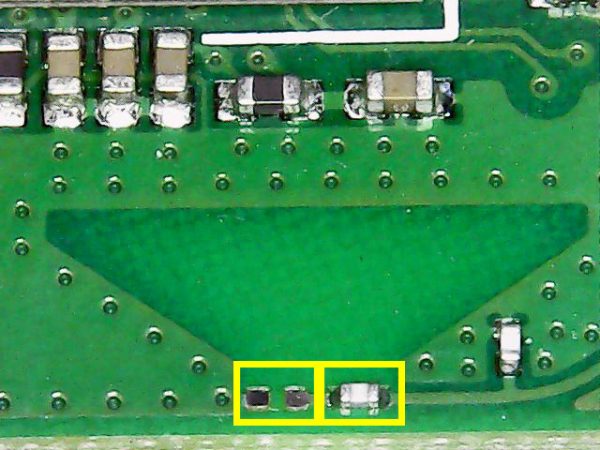
Round 3 – Fix time…
Well, its been over 2 years now, the board ended up going in a box and forgotten about, added to the list of rainy day tasks.
Bit of extra info on the PiZ antenna: https://magpi.raspberrypi.org/articles/pi-zero-w-wireless-antenna-design