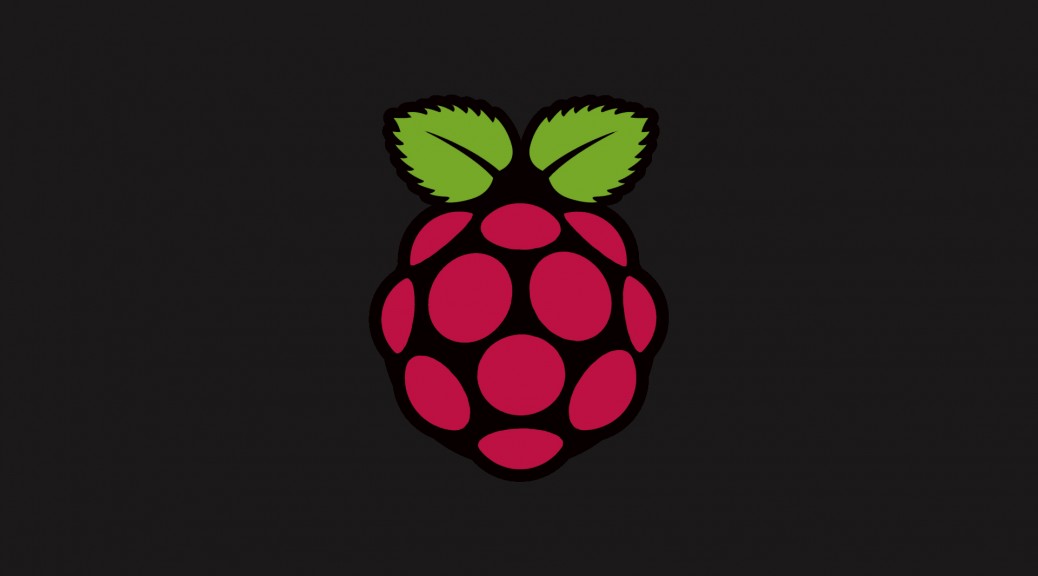Use this script to run a program remotely. In this scenario the script is used to install IE9 onto a remote MS Windows 7 machine.
PSTools Download Link
How to use:
Save the below script as a ‘.bat’ file.
Update the script to reflect the network share where the IE9 (or other) install / upgrade package is stored.
On running the script you will be shown a CMD box asking for an asset tag (also known as hostname). Enter the PC asset tag, select Enter… The Script will connect to the remote computer, copy the installation file over to a C:\temp folder, run the installer using the switches provided and the delete the file once completed.
The script should return an ‘error’ code of 0, this means the installation completed with no issues.
@echo off REM ********************************************* REM A.Nicholls REM http://www.adienicholls.co.uk/blogs REM 25/05/2016 REM ********************************************* REM Get remote PCs hostname set /p id=Enter Hostname: REM Copy the install file from source to destination PC robocopy \\Server\shared\ms\ie9 \\%id%\c$\temp\ *.exe /r:0 /w:0 REM executes the copied file through CMD psexec \\%id% cmd.exe /c "c:\temp\IE9-Windows7-x86-enu.exe" /quiet /closeprograms /update-no /norestart REM verifying return codes ECHO ________________________________________________________________ ECHO (1) Error, opps something went wrong ECHO (0) Installation Succeeded ECHO ________________________________________________________________ REM Cleanup - Delete the previously copied file psexec \\%id% cmd.exe /c DEL "c:\temp\IE9-Windows7-x86-enu.exe" /q REM providing a cleaner exit code for the file deletion if ERRORLEVEL 1 echo *****OOPS, couldnt remove the file***** if ERRORLEVEL 0 echo cleanup completed pause