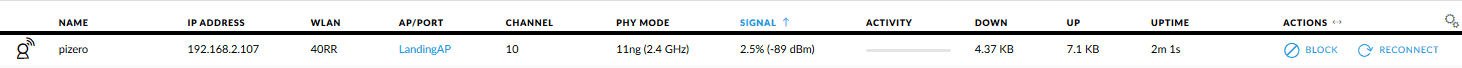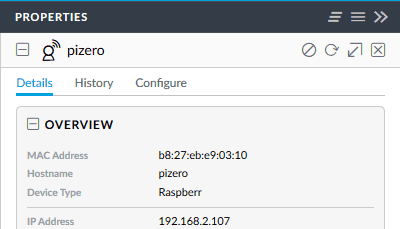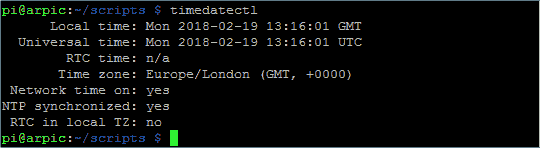Note: written march 2018 but only just published
Using a brand new Raspberry Pi Zero Wireless for the first time, I found the WiFi to be awful.
I used Raspbian Jessie Lite to setup the Pi Zero Wireless with a headless configuration, WiFi details and SSH enabled before the initial boot.
Round 1 – WTFreak!?
Pi unboxed and put into a nice little case for protection, power plugged up…here we go!
On booting the system the Pi connected to my WiFi and I was able to connect via SSH remotely using the hostname. The connection kept on dropping or hanging, which I thought was slightly strange.
I took a look at my UniFi AP Controller which gives statistics on devices connected, I was shocked to see the strength of the signal between the AP and the Pi flexed from 0% to 5%!?